Overview Of Physical Servers 2025
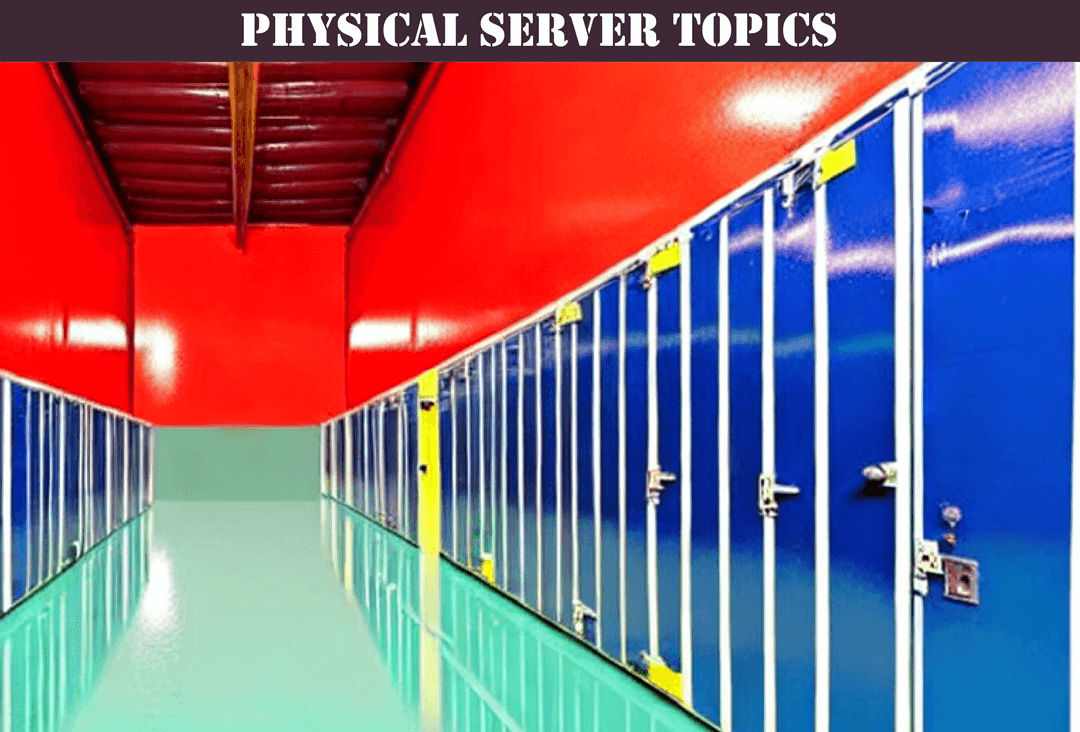
In today's world, where most businesses rely on technology to manage their operations, servers play a crucial role in ensuring that their IT infrastructure runs smoothly. Servers are the backbone of the IT infrastructure and are responsible for processing, storing and distributing data and applications. There are two main types of servers: physical and virtual servers. In this essay, we will explore the fundamentals and basics of physical servers.
A physical server, also known as a bare-metal server, is a physical computer that is dedicated to running one or more services, applications, or processes for one organization. Unlike virtual servers, physical servers are standalone machines with their own hardware components, operating system, and applications. They are housed in data centers and require physical space, power, and cooling to operate.
Physical servers have been around for decades and remain an essential part of most IT infrastructures. They offer several advantages over virtual servers, such as superior performance, reliability, and security. Because physical servers are dedicated to a single task, they can run resource-intensive applications with ease. They also offer predictable and consistent performance since there is no sharing of resources with other virtual machines.
Physical servers come in different form factors, ranging from tower servers, rack-mounted servers, blade servers, and modular servers. Each form factor has its own advantages and disadvantages depending on the organization's needs and budget.
Virtual servers, on the other hand, are created by using software to partition a physical server into multiple virtual machines. Each virtual machine operates independently and has its own operating system, applications, and resources. Virtual servers are often used to maximize the utilization of hardware resources and reduce costs since they allow multiple virtual machines to run on a single physical server.
In the next section, we will discuss the hardware components of physical servers in more detail. We will look at the processor, memory, storage, and network interface of physical servers and how they contribute to their performance and functionality.
Hardware Components of Physical Servers
The hardware components of physical servers are critical in determining their performance and functionality. The following are the four primary hardware components of physical servers:
-
Processor
The processor, also known as the Central Processing Unit (CPU), is the brain of the physical server. It is responsible for executing instructions and processing data. The performance of a physical server's processor depends on its clock speed, number of cores, and cache size.
Clock speed refers to the rate at which the processor executes instructions. A higher clock speed results in faster processing, but it also generates more heat, which can affect the stability of the server. Therefore, it's essential to balance clock speed with power consumption and cooling requirements.
The number of cores in a processor determines how many tasks it can handle simultaneously. Each core can execute instructions independently, allowing for more efficient multitasking. A higher number of cores translates into better performance, especially when running multiple applications simultaneously.
Cache size refers to the amount of memory located on the processor itself. It is used to store frequently accessed data, which can significantly improve the server's performance.
-
Memory
Memory, also known as Random Access Memory (RAM), is a temporary storage space used by the physical server to hold data and instructions while they are being processed. The amount of RAM installed on a physical server determines how much data and applications it can handle at any given time. A higher amount of RAM allows the server to handle more simultaneous requests, resulting in improved performance.
It's essential to note that memory speed and latency can affect a physical server's performance. Faster memory speeds allow for faster data transfer rates, while lower latency reduces the time it takes for the server to respond to requests.
-
Storage
Storage is used to store data and applications on a physical server. The two primary types of storage are Hard Disk Drives (HDD) and Solid-State Drives (SSD).
HDDs are traditional storage devices that use spinning disks to read and write data. They are affordable and can store large amounts of data. However, they are slower than SSDs, and their mechanical nature makes them prone to failure.
SSDs are newer storage devices that use flash memory to store data. They are faster and more reliable than HDDs, making them ideal for applications that require fast read and write speeds. However, they are more expensive than HDDs and have a lower storage capacity.
-
Network Interface
The network interface is responsible for connecting the physical server to a network. It enables the server to communicate with other devices and access the internet. The two primary types of network interfaces are Ethernet and Fiber Channel.
Ethernet is the most common type of network interface and is used to connect physical servers to Local Area Networks (LANs) and Wide Area Networks (WANs). It uses copper or fiber-optic cables to transmit data and supports speeds ranging from 10Mbps to 100Gbps.
Fiber Channel, on the other hand, is a high-speed network interface used in storage area networks (SANs). It uses fiber-optic cables to transmit data and supports speeds of up to 128Gbps.
Types of Operating Systems
There are three primary types of operating systems: Windows, Linux, and UNIX.
Windows
Windows is a popular operating system used in many organizations. It offers a user-friendly interface and supports a wide range of applications. Windows is known for its stability, security, and ease of use, making it an excellent choice for businesses that require a reliable and efficient operating system.
Linux
Linux is an open-source operating system that is highly customizable and flexible. It is used in many web servers and cloud computing environments. Linux is known for its stability, security, and speed. It is also free, making it an attractive option for organizations looking to save on licensing costs.
One of the main benefits of Linux is its flexibility. It can be customized to suit the needs of specific applications, making it ideal for organizations with unique requirements. Linux is also highly secure, with regular updates and patches released to address any security vulnerabilities.
UNIX
UNIX is an operating system that has been around since the 1960s. It is used in many high-performance computing environments, including scientific research and financial services. UNIX is known for its stability, scalability, and security.
One of the main benefits of UNIX is its scalability. It can handle large workloads and is designed to support multiple users and applications simultaneously. UNIX is also highly secure, with many built-in security features to protect against cyber threats.
Conclusion
In conclusion, physical servers remain an important part of many organizations' IT infrastructure despite the growing popularity of virtual servers. Understanding the fundamentals and basics of physical servers is critical in optimizing their performance and ensuring their reliability.
When selecting physical servers, it is important to consider factors such as processor speed, memory, storage, and network interface to ensure that the server meets the organization's requirements. In addition, selecting the right operating system is critical to the server's performance and security.
Windows, Linux, and UNIX are three primary types of operating systems used in physical servers. Each offers its unique benefits and features, making it important to consider the organization's requirements when selecting an operating system.
Finally, regular maintenance and monitoring are crucial in ensuring the continued performance and reliability of physical servers. Monitoring tools such as server performance monitoring and server uptime monitoring can help detect issues early and prevent downtime.
In summary, physical servers continue to play an important role in organizations' IT infrastructure, and understanding their fundamentals and basics is crucial to optimizing their performance and reliability. By considering factors such as hardware components and operating systems, and implementing regular maintenance and monitoring, organizations can ensure their physical servers meet their business requirements and run efficiently.
Frequently Asked Questions (FAQ)
Q: What is a physical server?
A: A physical server is a computer that is dedicated to running one or more applications, operating systems, or services. It is a physical piece of hardware that is installed in a data center or server room.
Q: What are the main components of a physical server?
A: The main components of a physical server include the processor, memory, storage, and network interface. These components work together to enable the server to perform its functions.
Q: What is an operating system?
A: An operating system is software that manages computer hardware resources and provides common services for computer programs. It is the most important type of system software in a computer system.
Q: What is the difference between a physical server and a virtual server?
A: A physical server is a physical piece of hardware that is dedicated to running one or more applications or services, while a virtual server is a software-based server that runs on a virtualization platform. Virtual servers can run multiple virtual machines on a single physical server, while physical servers can only run one instance of an operating system at a time.
Q: How do I choose the right operating system for my physical server?
A: When choosing an operating system for your physical server, it is important to consider factors such as compatibility with your applications, security features, and ease of management. Windows, Linux, and UNIX are the three primary types of operating systems used in physical servers, each with its unique features and benefits.
Q: How do I ensure the reliability and performance of my physical server?
A: Regular maintenance and monitoring are critical in ensuring the reliability and performance of physical servers. This includes monitoring server performance, uptime, and detecting issues early to prevent downtime. It is also important to keep the server hardware and software up to date with the latest updates and patches.